Website SecurityProtect your website and enjoy peace of mind.
Malware Scan
Our system actively scans and notifies you of any malware detected on your website.
Automatic malware removal
In case of any detection during the scan, SiteLock will securely remove all identified malware from your website automatically.
Vulnerability Scan
Ensure optimal security for your applications by automatically verifying and updating them against known vulnerabilities.
OWASP Protection
Secure your website against the top 10 web application security flaws identified by OWASP (Open Web Application Security Project) with our reliable protection.
SiteLock™ Trust Seal
Instill greater confidence in your visitors by proudly displaying SiteLock's protection on your website.
Firewall
Protect your website from attacks and hackers with the advanced TrueShield™ Web Application Firewall.
Protect your reputation
Daily website scans aid in the early detection of malware, preventing search engines from blacklisting your site.
Fast automated setup
Experience instant and fully automated setup for immediate protection without the need for any installations.
Content Delivery Network (CDN)
Improve your website's speed by distributing it globally and delivering it to your visitors from the nearest location for faster page load speeds, regardless of their l
Scan your websitefor malware automatically and safeguard your online reputation.
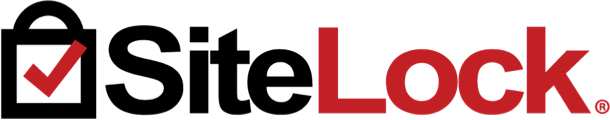
FAQFrequently asked questions about SiteLock Website Security
What is SiteLock security and how does it work?
SiteLock is a cloud-based website security solution that provides website scanning, automatic malware removal, and website application firewall (WAF) protection. It works by scanning your website regularly for malware and vulnerabilities, and automatically removing any threats it finds.
What types of websites can benefit from SiteLock security?
Any website that collects user data, accepts payments, or is used for business purposes can benefit from SiteLock security. This includes e-commerce sites, blogs, forums, and more.
What types of malware does SiteLock detect and remove?
SiteLock can detect and remove a wide range of malware, including viruses, spyware, ransomware, and more. It can also detect and remove website vulnerabilities that hackers can exploit.
How often does SiteLock scan my website for malware?
SiteLock scans your website daily to ensure that it is free from malware and other security threats. You can also initiate a scan manually at any time.
What happens if SiteLock detects malware on my website?
If SiteLock detects malware on your website, it will automatically notify you and provide detailed instructions on how to remove the threat. SiteLock can also automatically remove malware from your website in many cases.
How does SiteLock protect my website from hackers?
SiteLock offers a website application firewall (WAF) that blocks malicious traffic from reaching your website. It also provides real-time threat intelligence to help you stay ahead of the latest security threats.
Is SiteLock easy to install and use?
Yes, SiteLock is very easy to install and use. Simply sign up for a plan, enter your website information, and SiteLock will start scanning your website immediately. You can also customize the settings to meet your specific security needs.
How much does SiteLock cost?
SiteLock offers a range of pricing plans to fit any budget, starting at just a few dollars per month. The cost will depend on the level of protection you need and the size of your website.